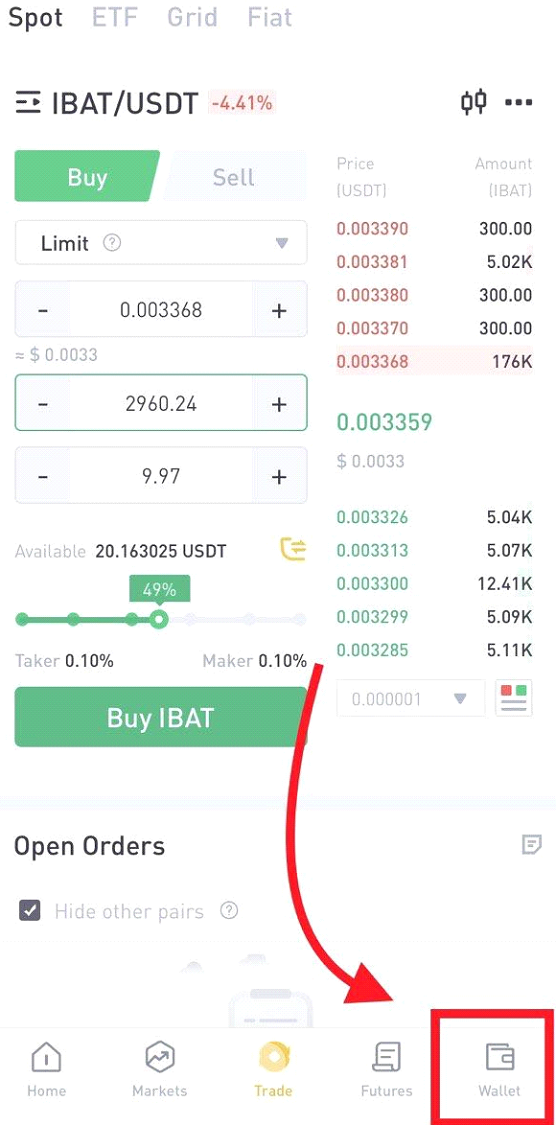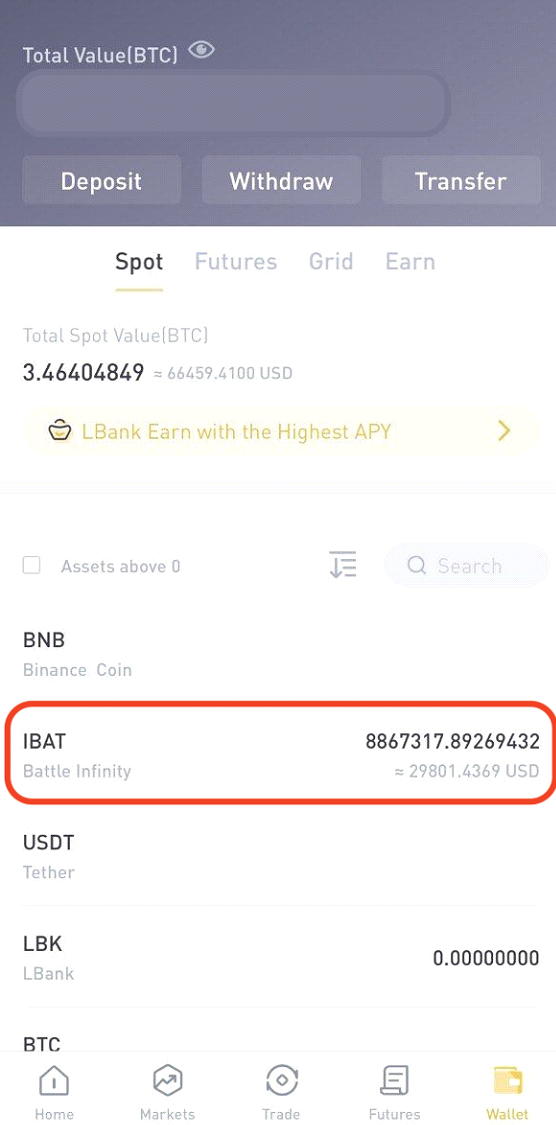How to buy IBAT on Lbank
BUY $IBAT ON LBANK
STEP 1 : OPEN
Open the website or download the app through following link
Website : https://m.lbank.info/en-US/
App : https://apps.apple.com/in/app/lbank-buy-bitcoin-crypto/id1437346368
STEP 2 : Signup
Signin /Signup with LBank and select trade section
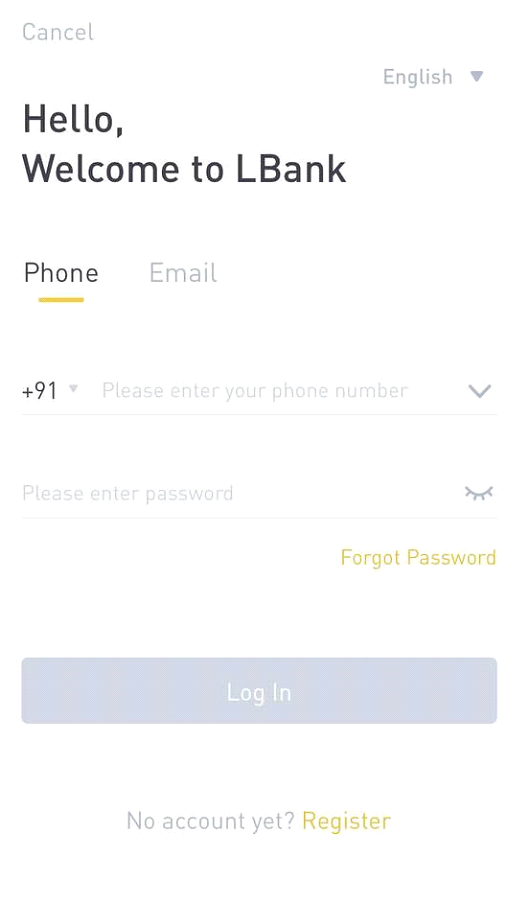
STEP 3 : BUY and PAY
Type $IBAT in the search bar on the homepage, then select BUY, It will take you the trade section and enter the desired amount in the “Amount” section . Now click “Buy Now” .
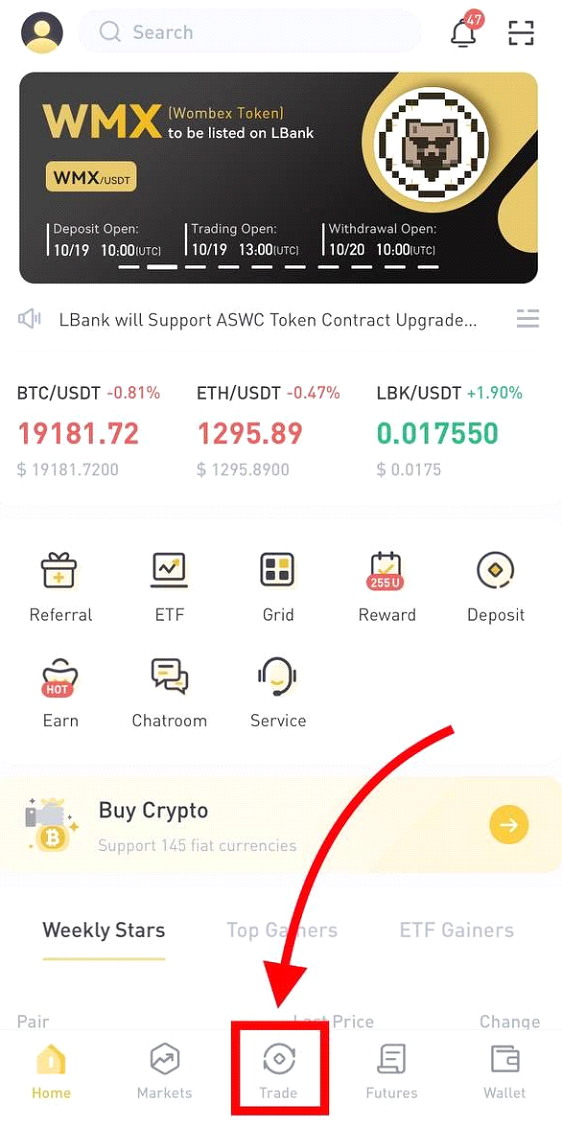
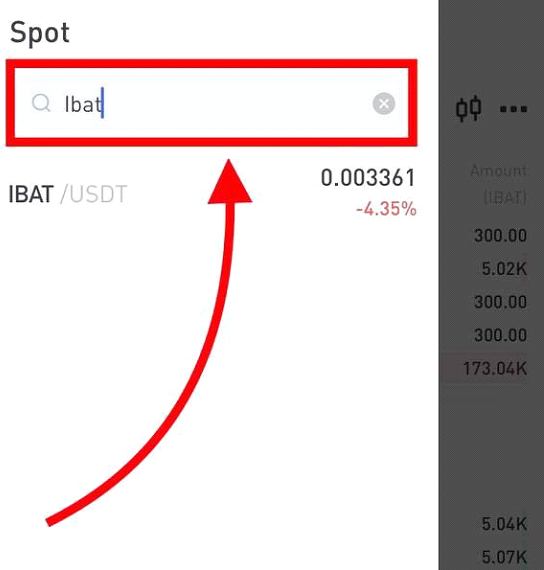
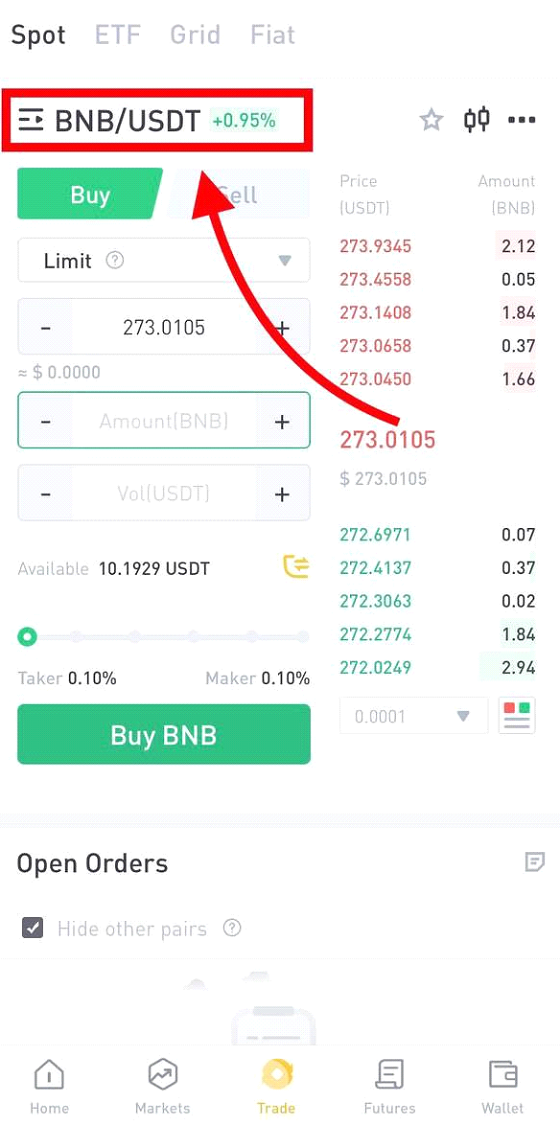
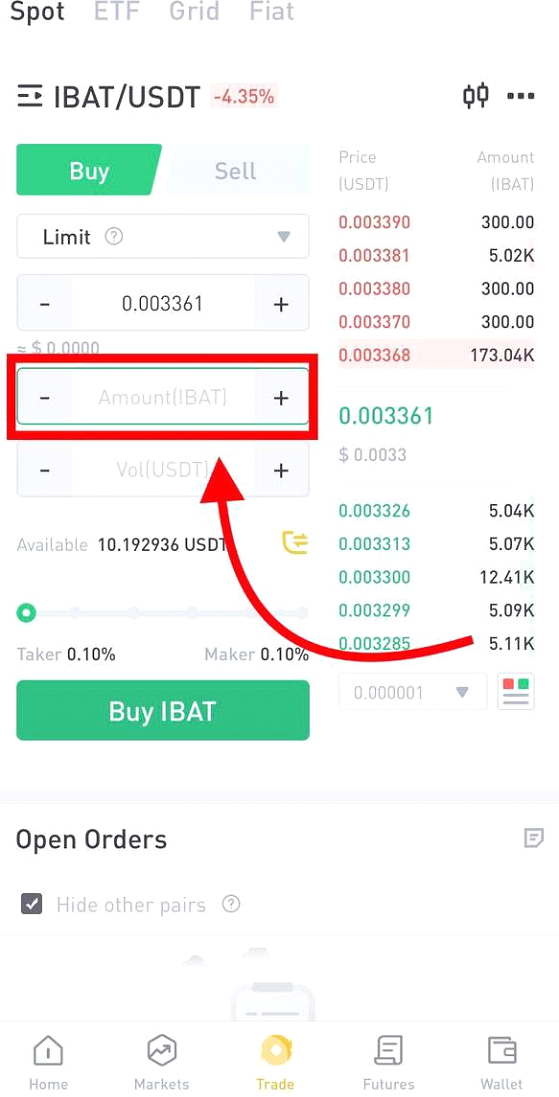
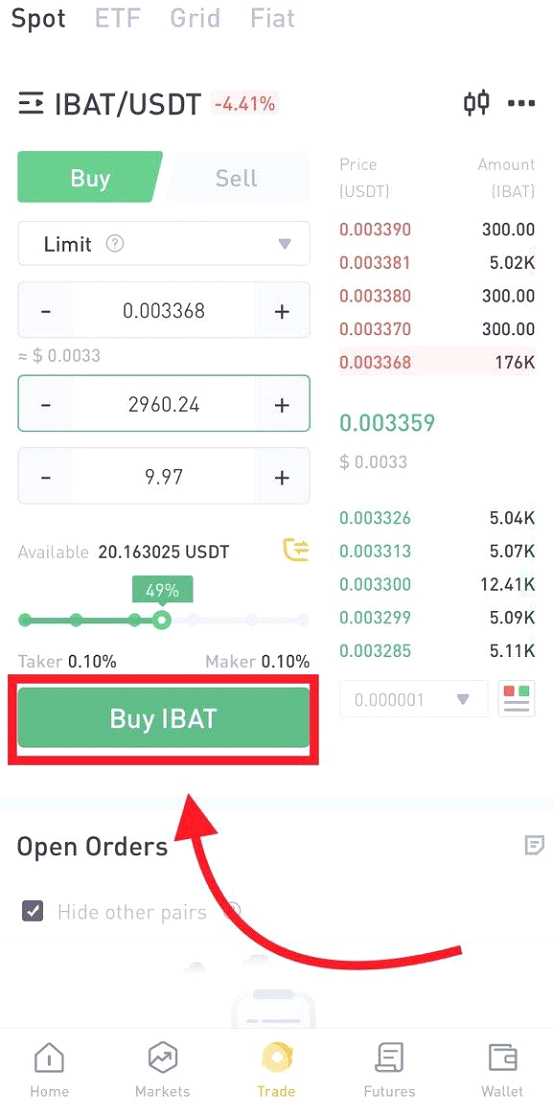
STEP 4 : BUYING SUCCESFUL
Congratulations you have bought your $IBAT successfully on LBANK now you can check you balances in the wallet section